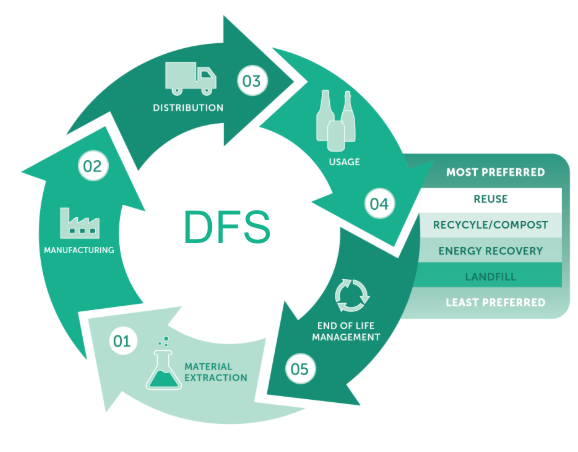Time to read: 6 min
CAD (Computer Aided Design) and CAM (Computer Aided Manufacturing) are critical software components of modern CNC (Computer Numerical Control) machining. Most modern machine shops make extensive use of CAD and CAM software because the vast majority of manual machines have been replaced by CNC versions.
If CAD and CAM terminology has you confused, you aren’t alone. Choosing the correct combination of CAD and CAM programs is challenging. This article describes the difference between CAD and CAM and provides a list of the most popular 2023 professional CAD/CAM packages and some free alternatives.
What Is CAD Software?
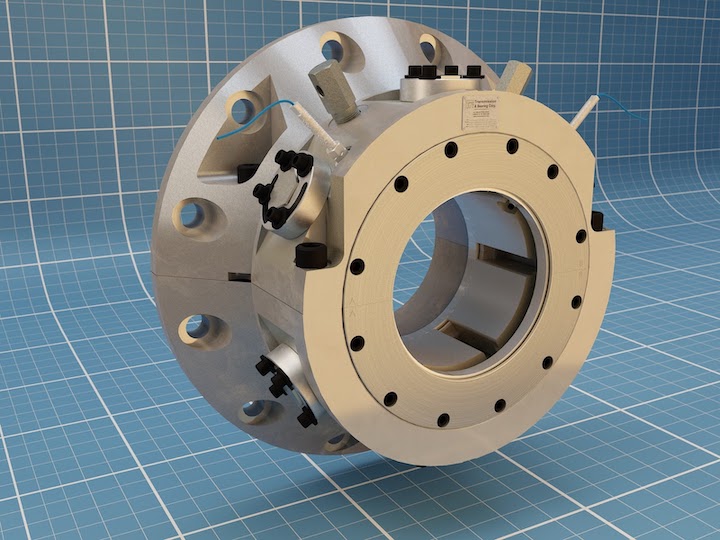
CAD refers to any software that can be used to create 3D models and technical 2D drawings of mechanical components. It’s also critical for the development of complex machine assemblies.
CAD is especially important for designing parts that need to be CNC machined, because machinists must input 3D model data into every CNC device so the machine knows what shape to manufacture. Also, technical drawings are usually developed by designers to indicate the tolerances of all critical features. In some cases, tolerances are indicated directly on the 3D model without the need for drawings — a practice known as MBD (Model Based Definition).
What Is CAM Software?
CAM is the software used by CNC machinists that converts the output from a CAD package — usually a 3D model — into a set of instructions for the CNC machine. These instructions are collectively called G-code.
The G-code includes information about the cutting tools to use for specific features, the cutter’s rotational and translational speeds (also known as speeds and feeds), and the path the cutting head should follow.

Professional (Paid) CAD/CAM
Most professional CAD systems are designed to be integrated with built-in CAM tools to make the transition from CAD to CAM as seamless as possible. However, CAM functionality often does not come with the base software and must be purchased separately. These professional CAD systems do more than just 3D modeling; they’re full-fledged engineering tools.
SOLIDWORKS®
SOLIDWORKS® is CAD software developed by Dassault Systemes. It is an engineering tool that offers all the basic and advanced 3D modeling and 2D drafting features, plus additional functionality like finite element analysis, mechanism simulation, and product rendering. In terms of its use for CNC machining, Solidworks® 3D models can be exported to any CAM package. Solidworks® also supports model-based definition, and compatible CAM software can be purchased at an additional cost.
Inventor®
Inventor® is Autodesk’s product that competes with Solidworks® — it’s comparable in terms of both basic and advanced features. Autodesk Inventor® is especially useful for machine design as it has a large library of standard components. Another advantage of Inventor® is its tight integration with Autodesk’s other engineering programs like Autocad. However, Inventor® has a steeper learning curve than Solidworks®. It also has a standalone CAM package that integrates seamlessly with the program, but must be purchased separately.
Fusion 360®
Fusion 360® is another 3D CAD software package developed by Autodesk. It was built as an all-encompassing engineering tool that covers the entire development cycle — from initial product design through evaluation stages and finishing with advanced CAM capabilities. It gives designers powerful simulation options that can test parts before finalizing designs. The seamless integration between CAD and CAM in Fusion 360® is one of its key features, and it’s one of the most intuitive CAD/CAM software options available. However, some of the advanced CAM features in Fusion 360® are only available for an additional fee.
Standalone Professional (Paid) CAM
Most professional CAD packages have some CAM functionality, but they usually must be purchased separately. However, there are a number of highly capable standalone CAM packages with a range of advanced features. Here are some of the more popular standalone CAM packages:
MasterCAM
MasterCAM has been the most popular paid CAM package for almost three decades. This popularity stems from its wide range of features such as: multi-axis milling and turning, an extensive list of preset CNC machine settings, and a flexible pricing structure. While MasterCAM is tricky to learn, it’s often an extremely powerful productivity-enhancing tool. MasterCAM does offer basic CAD functionality, but is less capable than dedicated CAD packages.
GibbsCAM
GibbsCAM is a highly capable CAM package that includes features such as multi-task machining and highly accurate machine simulations. GibbsCAM can be used to generate basic 2D cutting paths as well as advanced 5-axis toolpaths. GibbsCAM is generally easier to learn than MasterCAM, but its functionality is more limited.
Checkout Fictiv’s CNC Machining capabilities
Free CAD/CAM
Listed below are some popular free CAD/CAM software options. The free packages and free tiers of commercial software are not as powerful as the full-featured pro packages listed above.
FreeCAD
FreeCAD is the only capable CAD package that is free to use with no strings attached. Other packages give you free access to basic functions, but their use is highly regulated and some features are locked behind paywalls. FreeCAD has an intuitive user interface and comes with a wide range of 3D modeling tools that make it ideal for designing CNC machined parts. FreeCAD also has a CAM module that is limited to 2.5D milling. However, FreeCAD is far less capable than professional tools like Fusion 360®.
Fusion 360®
Autodesk offers a free version of Fusion 360® that gives users access to its core modeling features and can be successfully used to design parts for CNC machining. The free tier of Fusion 360® also comes with very limited CAM functionality, but cannot be used for commercial applications.
Standalone Free CAM
Free CAM software is mostly limited because it can only perform a fraction of the complex tasks that are possible with professional CAM packages. In most cases, these free CAM programs can only generate G-code for 2D profiling or, at most, 2.5D milling, so they’re often used in conjunction with CNC routers. Some typical packages are listed below:
Carbide Create
This CAM software was developed for use with the Shapeko range of CNC routers. Its free version is limited to 2D profiling — only the paid version has a 3D contouring capability. When compared to professional CAM packages, Carbide Create is limited and cannot meet the needs of industrial CNC applications.
Openbuilds CAM
This CAM software is web-based and has some limited CAD capabilities. It’s primarily used for CNC routers and laser cutters and is limited to 2D profiling. Openbuilds CAM is commonly used in artistic applications.
Can AutoCAD be Used for CNC?
AutoCAD does not have built-in CAM functionality and, as such, its use for CNC is limited. However, AutoCAD is often used to develop 2D profiles for laser cutting, and most laser cutting facilities accept the Autocad DXF format. AutoCAD is primarily used to make technical 2D drawings and in rare cases, basic 3D models.
Which Software Is Best?
CNC machining is an expensive process, both in terms of initial capital investment and running costs. It doesn’t make sense to use free tools to save costs when a single part failure during machining can easily eclipse the cost of a software package. If high-end CNC machines are used to cut expensive parts, best practice is to use industry-standard CAD and CAM packages such as SolidWorks® and MasterCAM. These two software packages are stable and have well-developed features.
Fusion 360® comes in at a close second and is, in fact, widely used in small to medium-sized machine shops. It is still in active development, so there is a risk that some features will not work as intended. However, Fusion 360® offers a smooth user experience and has a powerful set of features.
Sourcing Simplified – Start Your Next Project With Fictiv
No matter which software you use, even the best designs benefit from expert DFM feedback and production partners who can bring those designs to life. For all your CNC machining and finishing needs, Fictiv has you covered.
We’re experts at producing custom, precision CNC machined parts, in a variety of materials, and we simplify custom part sourcing with intelligent, streamlined, automated workflows. Fictiv is your operating system for custom manufacturing that makes part procurement faster, easier, and more efficient. Create an account and upload your part to see what our instant online CNC quote process, design for manufacturability feedback, and intelligent platform can do for you.