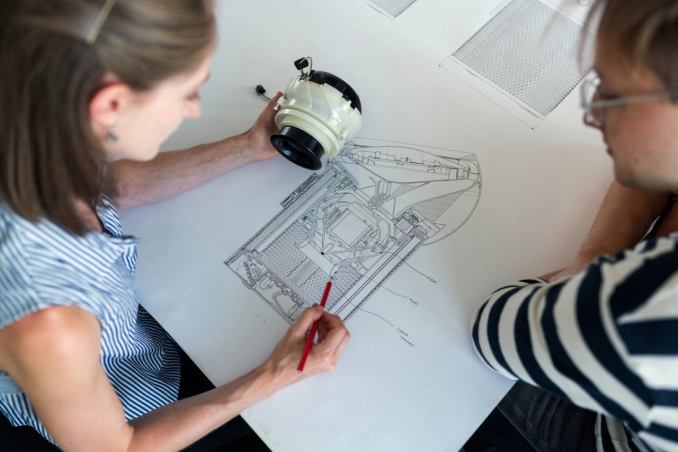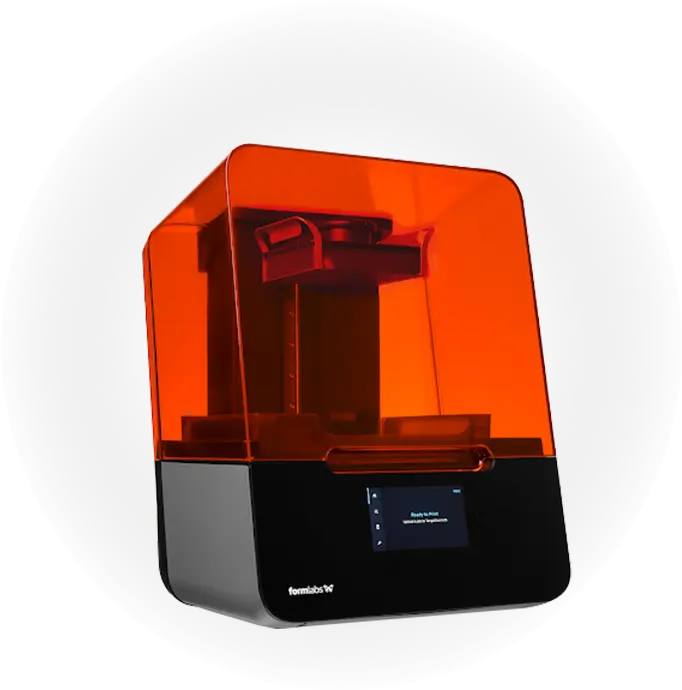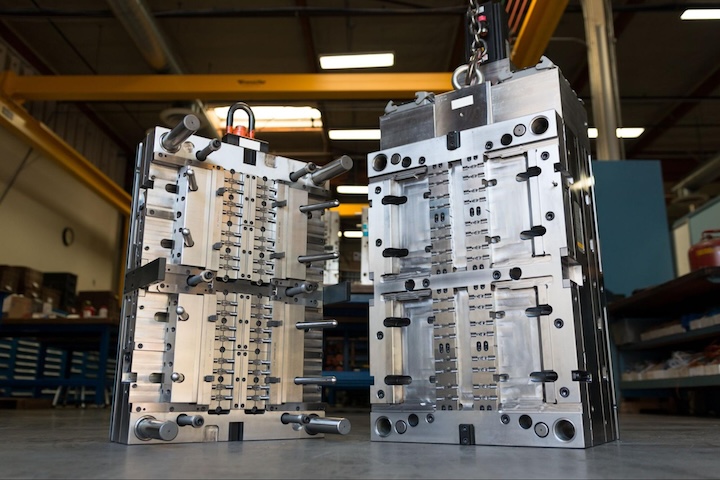Time to read: 3 min
In the first part of our Roomba teardown, we looked at the components that allow Roomba to move around and suck up dirt. Now we’re going to see what allows Roomba to actually navigate around your room semi-intelligently.
The first sensor is actually a mechanical component—the small caster wheel found on the bottom of the Roomba.
We pull out the caster wheel to find an IR LED and receiver pair underneath. The caster wheel is axially offset from its swivel shaft; when the Roomba travels backwards or sideways, the IR receiver will no longer “see” the alternating black and white pattern. This setup is actually an optical encoder that tells the Roomba its direction of travel.


If you look closely, you’ll see that the rim of the Roomba belly is dotted with ten tiny screws. After removing those, we heartlessly ripped off Roomba’s front bumper.
At the very front is a large sheet-metal spring that pushes the bumper back into place after the Roomba runs into a wall.
The two polycarbonate “windows” house IR LED and receiver pairs that detect cliffs, so the Roomba doesn’t run off your staircase, if you have one. There are four of these in total.
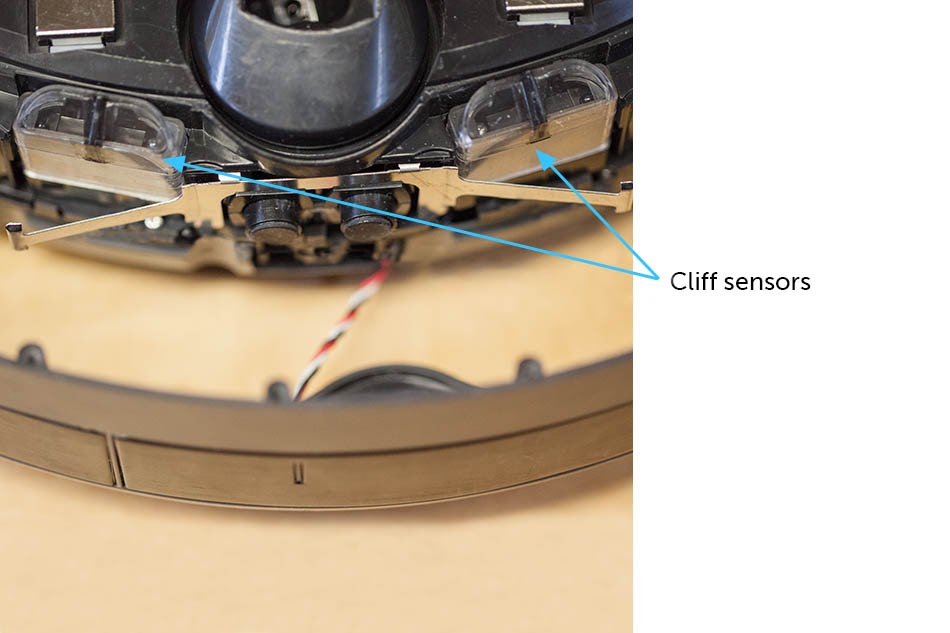
The sheet metal spring is not alone; two very small bumpers powered by stiff compression springs back it up for serious collision dampening.

The Roomba knows when it’s collided with an obstacle via bumper sensors.
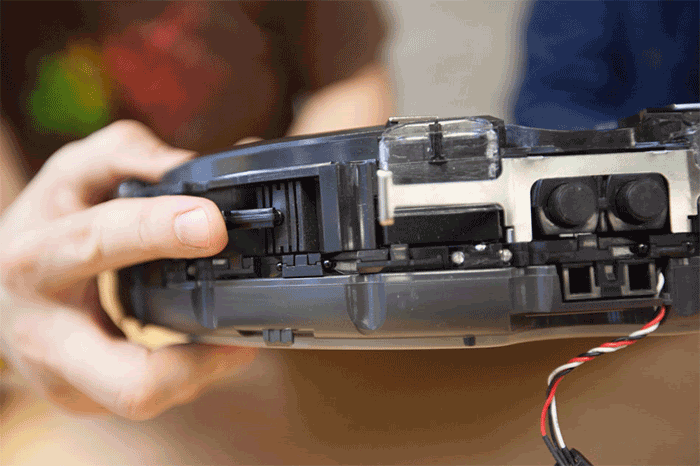
The bumper sensor is quite big, but it’s mostly empty space. A large plastic swing arm assembly interrupts an LED-receiver pair. All this extra mechanism is for is to amplify any small impact to the bumper.

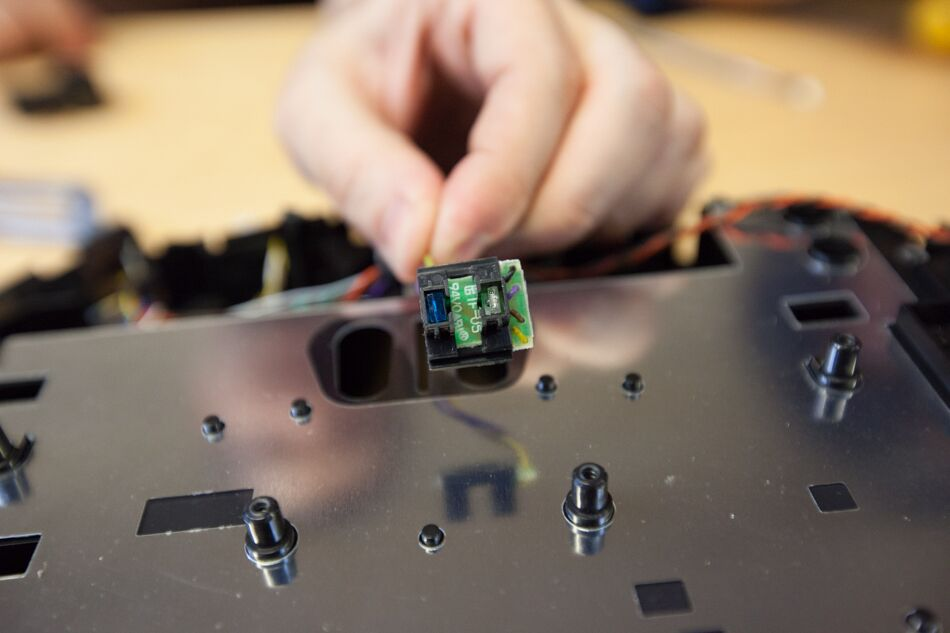
There are also wall sensors, which are IR LED-receiver pairs that allow the Roomba to “see” walls and furniture. The navigation algorithm uses the signals from these sensors to follow walls closely without touching them. Sometimes, Roomba will slow down before coming in light contact with objects—that’s thanks to these sensors as well. There are six of these pairs, neatly mounted onto a subassembly bracket.

Last but not least is an IR sensor on top of the Roomba, which helps the Roomba “see” far ahead, to identify the locations of lighthouse accessories and the charging dock. The light guide covering the IR sensor is super cool — it can detect light coming from all 360 degrees.
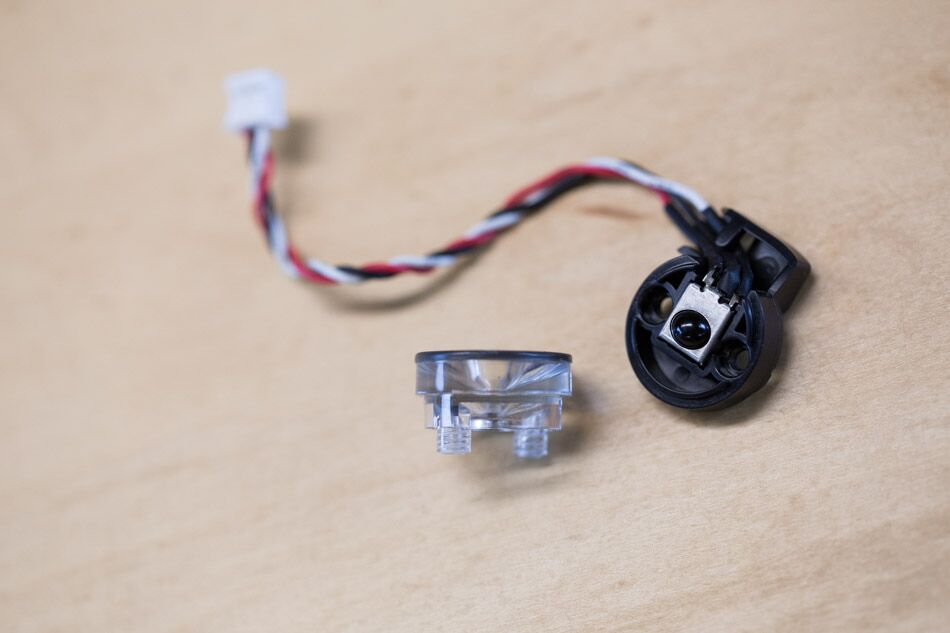
We still haven’t found the Roomba’s brain, after all this time. We rip the ugly beige faceplate off, which is held on by snaps. Underneath…more screw fasteners!
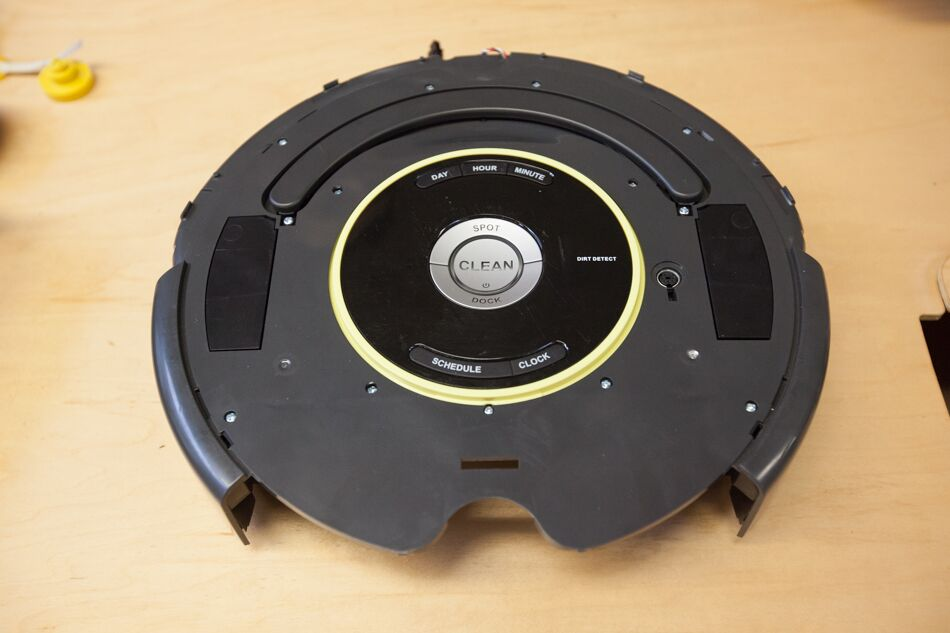
While unscrewing the faceplate, we felt what we thought were stripped screws. Turns out, a few screw bosses underneath the top cover have broken off. Judging by the damage, this is not evidence of user abuse; it’s more likely that the assembly workers over-torqued the screws during assembly. Remember, on an assembly line, powered torque screwdrivers are your friend!
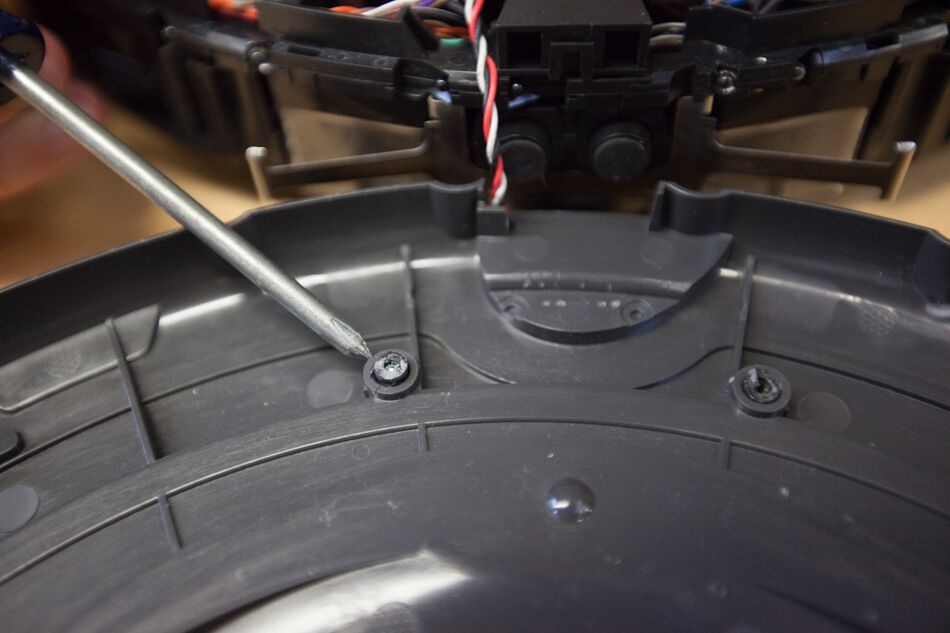
Finally, we have sighting of the main PCBA, the brain of the Roomba!
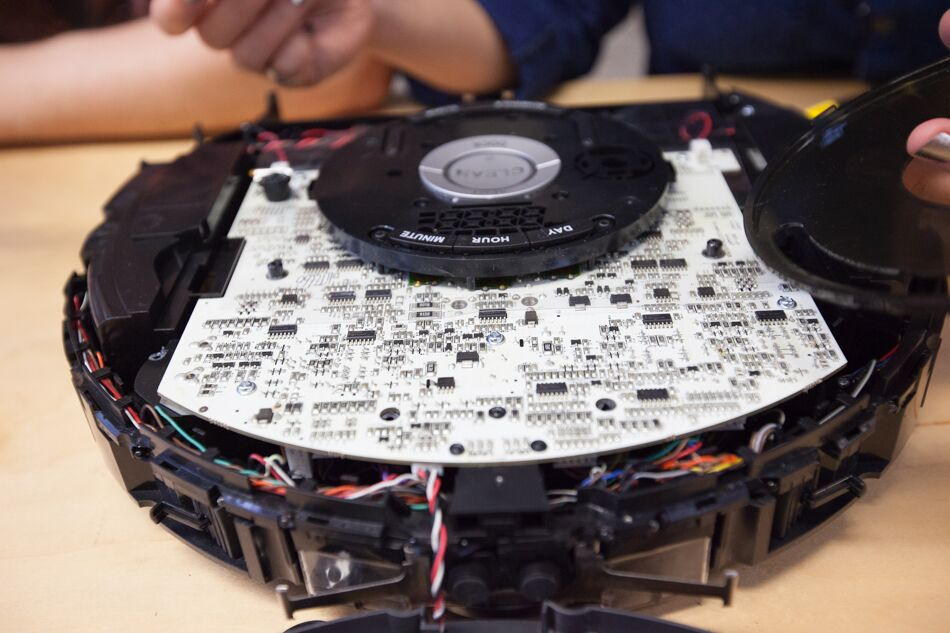
What are those “8”s on the button console? The Roomba doesn’t have an LCD-display, like we thought…

The “display” effect is created with clever placement and masking of onboard LEDs! This is certainly a creative way to cut BOM cost.
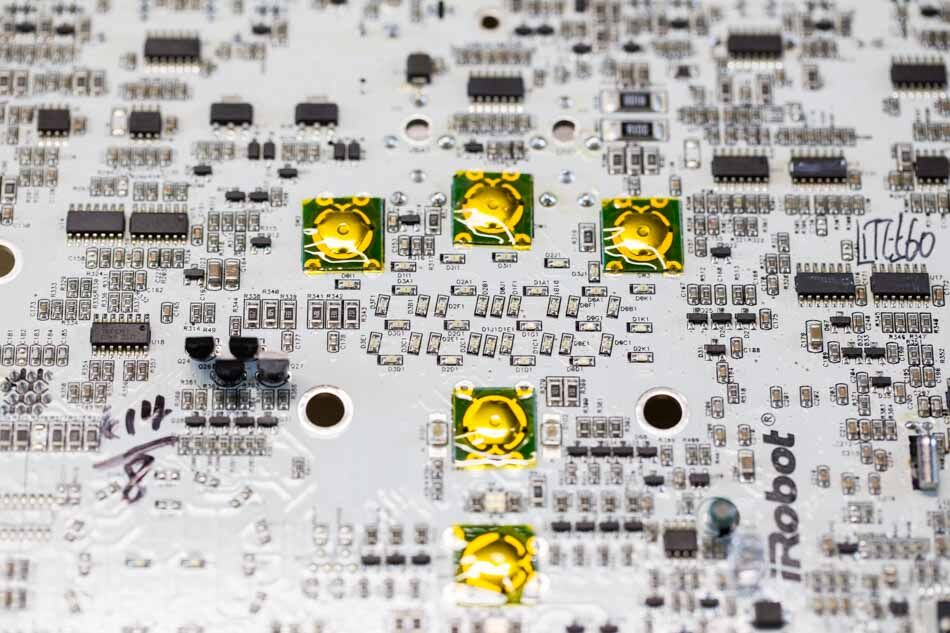
On the reverse side of the board, we find some big capacitors, a huge inductor, and a very large microprocessor. In addition, we finally see the edge connector receptacles and spring contacts in their entirety. They are surface soldered to the main PCBA. The lack of peripheral boards and wires make this assembly so clean and elegant.
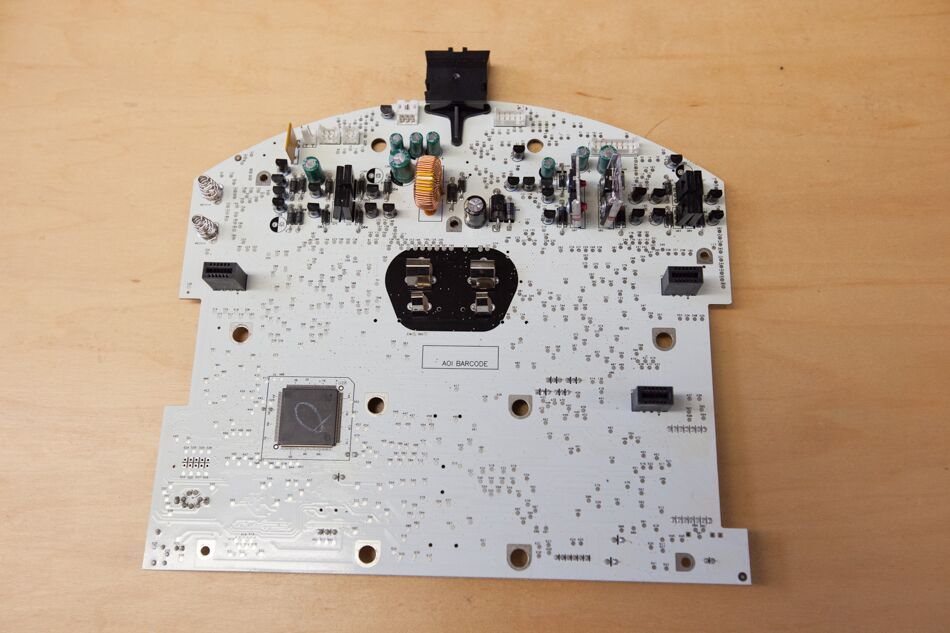
Phew, that was a long teardown. There so many neat mechanisms and components in the Roomba!
iRobot has had fourteen years to perfect its robot-building craft. This experience is evident in the elegant modularity of the Roomba 650.
I love how each functional module is so easily replaceable. You definitely don’t need to be an engineer to swap out the battery, wheel modules, and brushes. iRobot sells these replacement parts right on its own webstore; the Roomba is designed to last a long time, as long as you take care of it.
Subscribe to our blog below so you’ll be the first to read our Neato teardown next week and learn the outcome of the Great Robotic Vacuum Showdown!