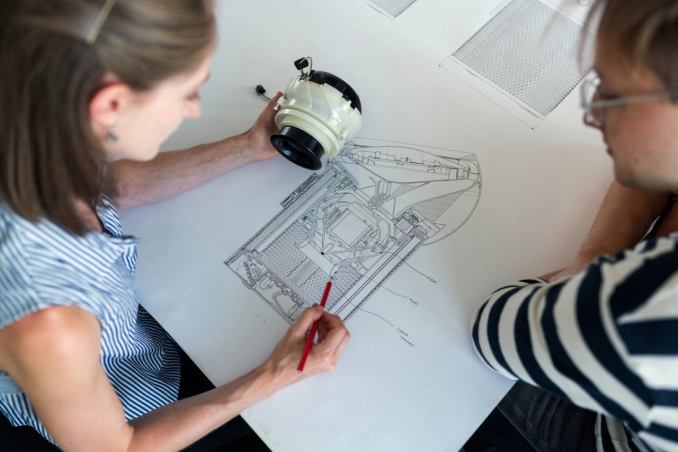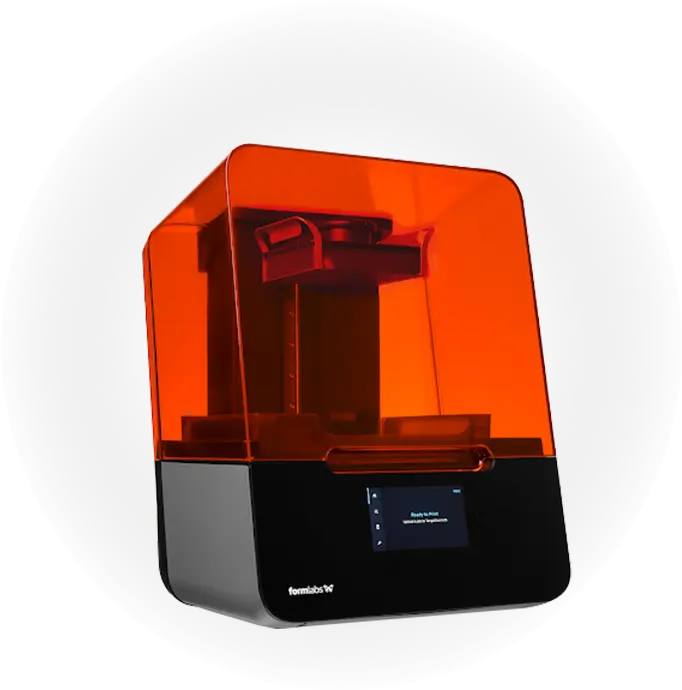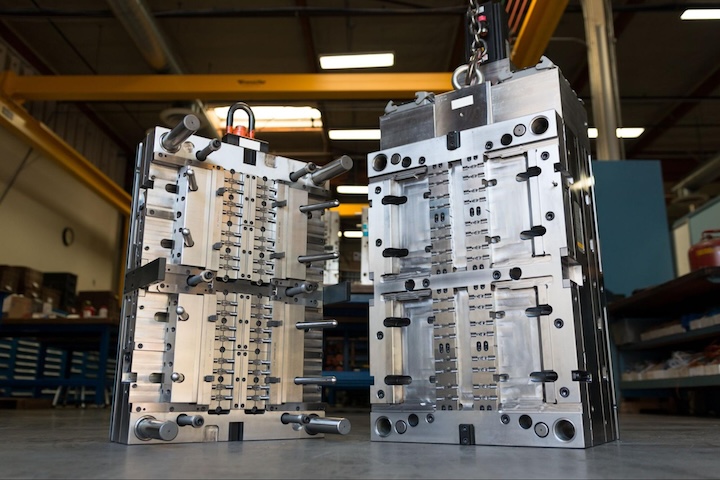Time to read: 10 min
Every product design starts with an idea or a request for a quote from a customer and ends with a finished prototype or production part. The process used to start with a hand sketch or simply machining the component, then modifying it and repeating the process to refine the design. In 2023, we can use CAD (Computer Aided Design or Computer Assisted Design) software to accelerate the design process.

CAD programs enable designers to quickly and easily convert the ideas they have in their brains to a digital format that’s easily shareable. Every engineer has their favorite CAD tool, and this article discusses some of the most popular CAD programs. We also know that you may be prototyping on a budget, or have to make a quick fix that doesn’t justify the cost of fully functional CAD programs — don’t worry, we got you! There are lots of great free tools out there for creating and editing 3D models too.
Pro-Tip: We also have numerous resources for figuring out how to CAD model. For instance, check out How to Start Designing 3D Models for our best tips on creating CAD files for 3D printing!
Top Paid CAD Software Programs
Starting out our listing will be the top, paid list of CAD software programs of 2023. Our ranking is based on data provided by numerous survey sources, such as G2 and Gartner.
Onshape
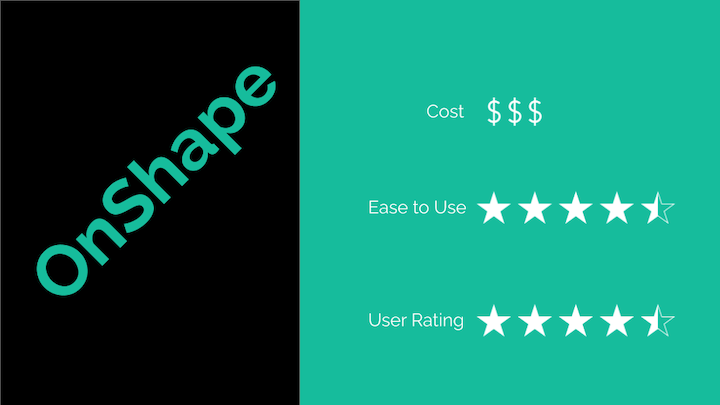
Onshape is an innovative, cloud-based 3D CAD program founded by two former SolidWorks CEOs and later acquired by PTC. This robust, mechanical engineering application-focused web-based software is used for designing, simulating, and real-time collaboration. You and your team can get design data anywhere you have an internet connection, making this the ultimate CAD software for remote workers, corporate jet-setters, and anyone who needs to pull up CAD files on the fly.
Onshape offers a free version with limited functionality and a paid version that starts at $1,500 per user per year. You can get Onshape software for free if you are a student or an educator.
SOLIDWORKS
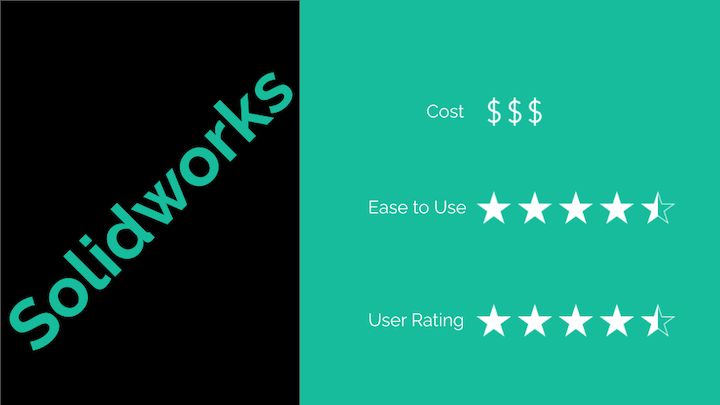
SolidWorks was built from the ground up for mechanical design by Dassault Systèmes. It has a broad and robust feature set perfect for 3D CAD, product data management and consolidation, simulation, technical communication, and electrical design. Solidworks is used in virtually every industry that needs custom-designed parts, including aerospace, automotive, construction, energy, manufacturing, medical, industrial equipment:, and high-tech electronics.
Along with dedicated archives, live support, forums, blogs, user groups, individualized programs, extensive documentation, and a host of other resources, SolidWorks is equipped to deal with enterprise-level institutions and individuals alike. Their customer service support is responsive and fast to help with any issues you encounter and also offer training on the fly as needed.
The software is complex but responsive, and its interface is similar to Autodesk Inventor — so users familiar with one will find it easy to pick up the other. A single-user license for SolidWorks costs $3,995 USD, while a professional license costs $5,490 USD. Free trials are not guaranteed and must be requested, and aren’t available for students.
CATIA 3D Experience
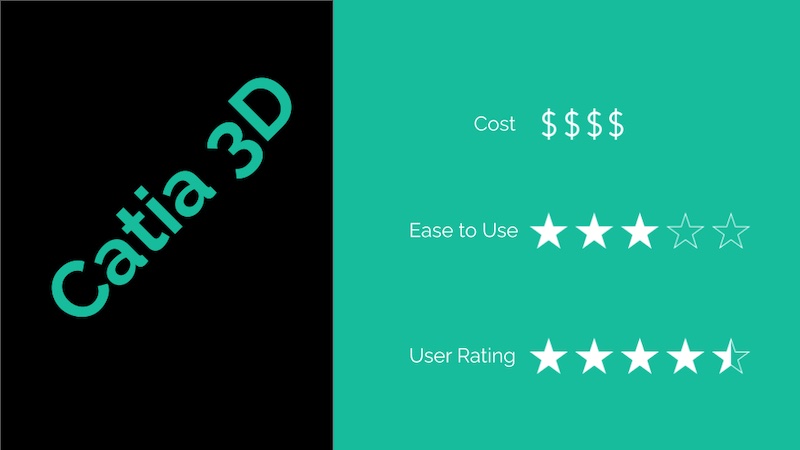
Solidworks also developed CATIA which purports to be “the World’s Leading Solution for Product Design and Innovation”. Beyond mere 3D modeling, CATIA offers tools for clear design, mechanical engineering, electrical and fluid systems design, as well as systems engineering.
After producing models, CATIA enables developers to piece together parts and view models interacting in realistic simulations with impressive quality. These digital constructions are of such high quality that they’re often used in advertising or for display purposes. CATIA also has launched a cloud-based system which offers benefits similar to Onshape.
Beyond its surface-level offerings, CATIA is capable of:
- Advanced surface modeling
- Industrial design concept engineering
- Reverse engineering and surface reuse
- Systems simulation
- Embedded systems modeling
- Systems safety analysis
- Tooling design
- Electronics engineering
- Electrical design
- Structural part and assembly design
- Style-to-surface comparative modeling
- Mechanical systems design, and more
As with other software of its kind, CATIA is used in almost every major industry where it can be used – including aerospace, automotive, shipping, energy, medical, and high-tech electronics.
CATIA has the highest barrier to entry for any 3D modeling program in the world. CATIA is a broad, deep ocean of capabilities and knowledge, in which an unprepared user can easily drown. Nonetheless, CATIA is behind some of the most advanced engineering projects on the planet and for some enterprises, its high cost is justified.
BricsCAD
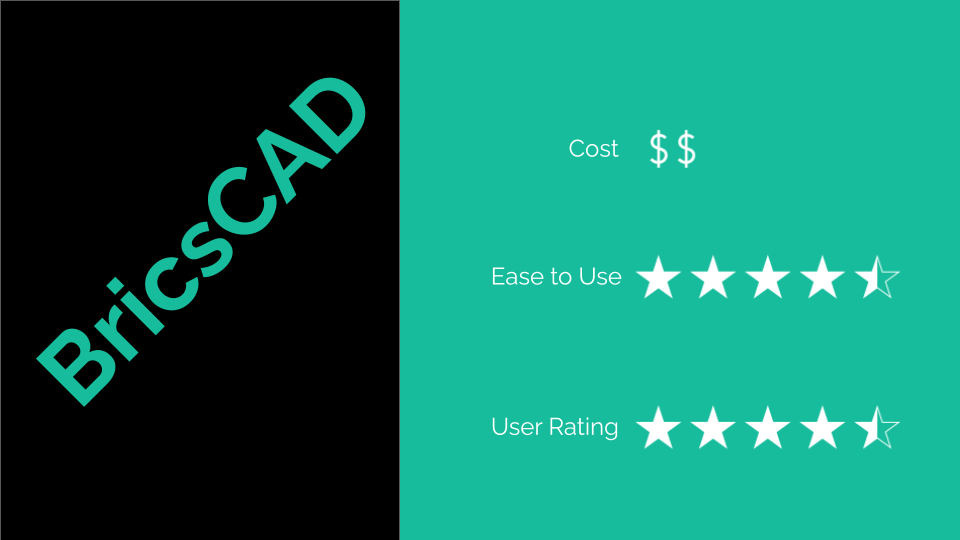
If you’re looking for a more affordable solution, you can try the highly-rated BricsCAD. This 2D and 3D CAD software was built as an alternative to programs that cost thousands of dollars, and has drafting, modeling, and rendering capabilities. BricsCAD boasts that it brings CAD and BIM
(Building Information Modeling) software together in one package. If you’re unfamiliar with BIM, it is sort of like configuration management for the building and architecture industries. BIM allows for the management of infrastructure building design and construction projects from design to physical construction and operations.
BricsCAD boasts an easy-to-navigate, intuitive user interface and is compatible with many file formats. It’s comprehensive and flexible, and used for projects in mechanical engineering, architecture, consumer products, construction, and more.
BricsCAD offers five different license levels: Lite, Pro, BIM, Mechanical, and Ultimate. The pricing ranges from $500-$1500/year depending on the level you chose. Each level comes with its own benefits and features — for example, the Lite version lets you generate 2D drawings (you can’t edit or create 3D models), whereas the Mechanical version offers a complete mechanical design toolkit as well as sheet metal and drawing capabilities.
Solid Edge
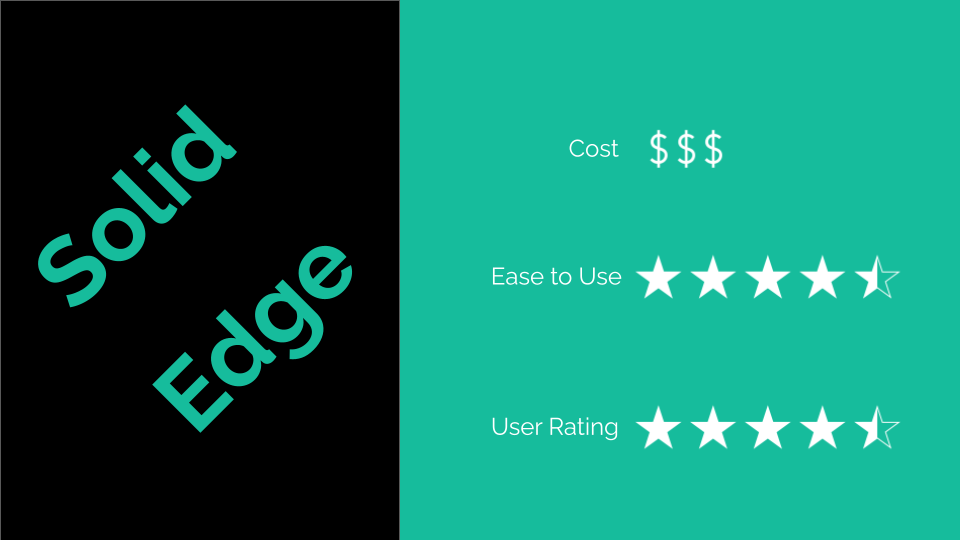
Siemens developed the Parasolid CAD modeling software Solid Edge, which has similar capabilities when compared to Solidworks. Solid Edge and Solidworks have similar graphical user interfaces and Solid Edge is also a robust program choice for designing complex mechanical parts and assemblies.
Solid Edge is widely utilized, in part, due to the flexibility and advanced capabilities it offers in the areas of design tools, sheet metal design, assembly, analysis and simulation tools, data management, and customer support.
However, there is a learning curve for figuring out how the software works, just like with Solidworks. There are hidden features and complex sets of actions that you must take when modeling, so plan to spend time training on the software before modeling your next design.
Solid Edge is more affordable at the entry-level than Solidworks with a price of $2,000 per year, while a premium license costs $4,000 per year — you can also get a free trial to check out Solid Edge before you commit.
PTC Creo
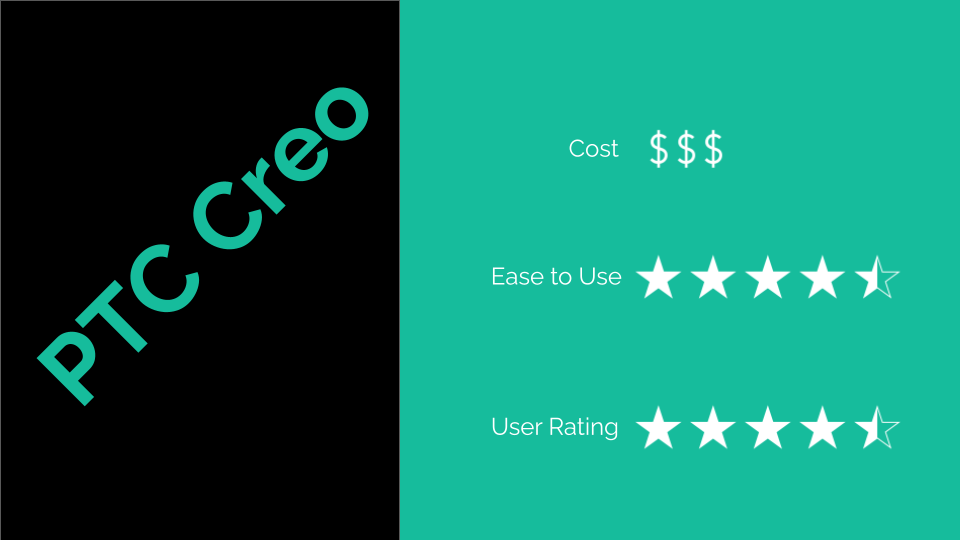
One of my favorite CAD software programs is PTC Creo (formerly known as Pro/Engineer or Pro-E), which features productivity tools that can be used in a number of industries. It’s a scalable, interoperable suite of design software that enables concept development, prototype modeling, advanced 3D rendering, and dozens of additional functionalities. For 3D CAD modeling, PTC Creo Parametric is the go-to part of the suite.
Like SolidWorks and Autodesk Inventor, its interface will be familiar to those familiar with engineering-focused 3D modeling programs. Producing 2D sketches and 3D extrusions helps build objects in a virtual environment. The novel part of PTC Creo comes from the sheer number of extendable, interactive add-ons that can work together with the core programs and share files easily. Also, bright, colorful models come to life quickly on the screen to provide a more intuitive sense of models and more intuitive editing tools than comparatively priced competitors.
PTC Creo provides in-depth control of complex geometries and parametric objects. It enables the generation of complete digital representations of products or parts being designed – something that few similar programs offer. Its capabilities can generally be split into three sections: engineering design, analysis, and manufacturing. Data can be represented as renderings or as 2D drawings.
PTC Creo design packages start at $2,780 for a locked license. Packages to choose from are Design Essentials, Design Advanced, Design Advanced Professional, Design Premium, and Design Premium Professional. Free 30 day trials and a free academic edition are available.
Autodesk Inventor
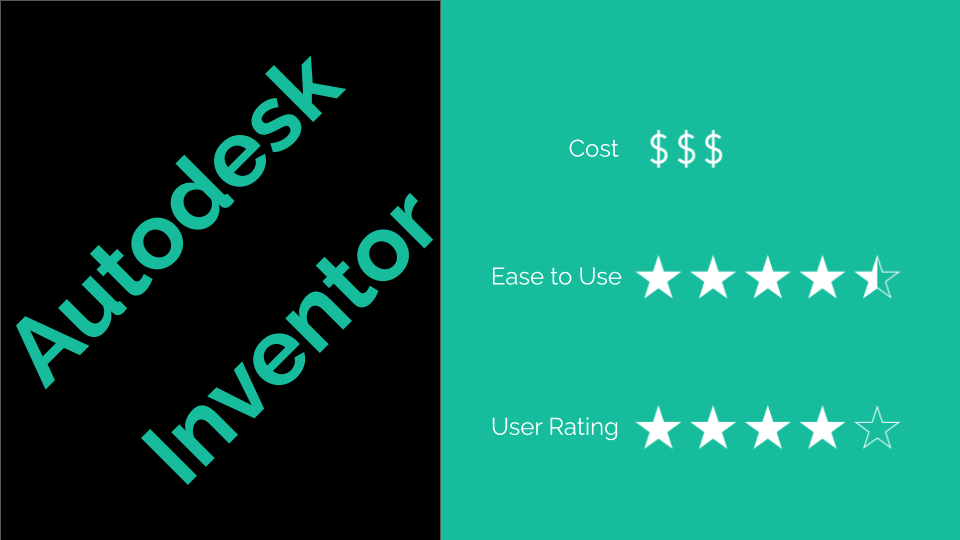
CAD modeling software has been around for several decades now and Autodesk Inventor was created with mechanical design in mind, and is especially suited for mechanical engineering applications. It is an incredibly robust piece of software capable of 3D mechanical design, documentation, and product simulation, and digital prototyping of the highest quality can be achieved with Autodesk Inventor.
Autodesk now comes in numerous variations. Inventor on its own is $2,400 per year for a professional-grade license, while a combo license of Inventor + AutoCAD + Fusion 360 costs $3,000 per year. AutoCAD starts at $2,000 per year and AutoCAD LT (for 2D drafting only) costs a little less than $500 per year.
Rhino
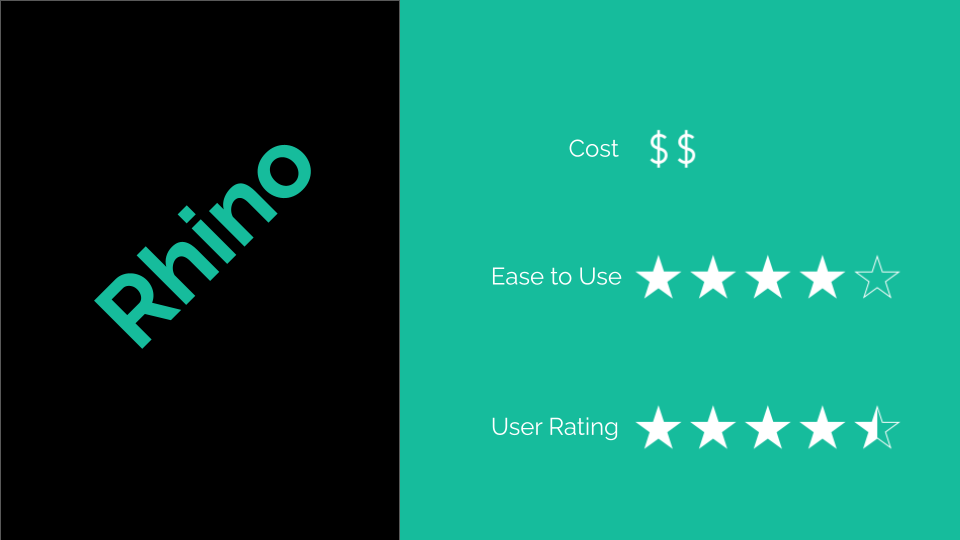
Rhinoceros (Rhino) and its associated products (named after other animals) are enduring tools in the 3D modeling space. Development of the initial version occurred more than two decades ago, and Rhino is currently in its seventh version.
More focused than 3DS Max, Rhino offers a broad range of tools for modeling, editing, drafting, 3D capture, analysis, and rendering. The suite is used mainly for modeling mechanical designs and managing engineering projects, although it can be used for virtually any 3D task.
Its interface is relatively simple, and while not as robust as Autodesk Inventor, a full license for Rhino 7 costs only $995 USD — and you can also purchase upgrades from previous Rhino versions instead of paying the full cost of a new version. Multi-month free trials are also available.
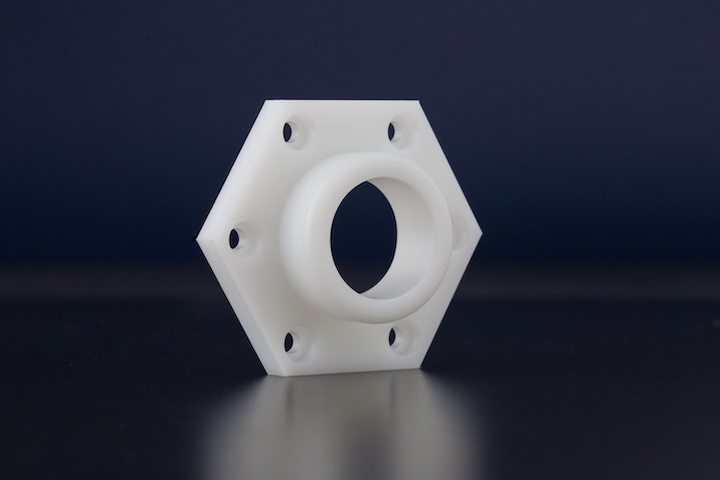
Free CAD Software Programs
In 2023, the top free CAD programs are often cloud-based or are a free or lite version of a paid software program (so you’ll get hooked and eventually pay for more functionality with a full license). Here are some of the top free CAD software options:
FreeCAD
FreeCAD is a free parametric 3D modeler that is open source (LGPL license) and completely modular — so advanced extension and customization of nearly any object of any size is possible. FreeCAD offers an impressive amount of tools, an easy-to-use interface, modeling versatility, and supports a wide range of file formats. It also lends itself very well to scripting since nearly every feature can be accessed through its Python API, which makes sense given their tagline: “Your own 3D parametric modeler.” FreeCAD has an average user rating that is nearly as good as many paid CAD software tools.
Shapr3D
In our research, Shapr3D outranked all the paid CAD programs as far as user ratings (average of 4.9 stars) and ease of use (average of 4.6 stars) are concerned. What sets Shapr3D apart from other CAD software is that it’s a robust 3D modeling program designed specifically for iPadOS and macOS. It even provides users with the option to create 3D models from touch gestures, Apple Pencil strokes, and keyboard shortcuts — and if you have a Windows PC, you can still use this software with a touch and pen experience (Wacom tablets).
Touted as the world’s most intuitive CAD design app for iOS, macOS, and Windows, this free software allows ease of modeling and supports a variety of techniques such as solid modeling, surface modeling, and even mesh modeling. You don’t need previous training or 3D modeling experience to use this software, so it’s good for beginners and professionals alike.
OpenSCAD
OpenSCAD is the programmer’s 3D modeling software that uses programming code instead of a traditional graphical interface. Unlike Blender or TinkerCAD, OpenSCAD focuses specifically on the mechanical dimensions and properties of CAD models which are defined using simple code (assuming coding is simple to you, of course). It’s ideal for creating machine parts and detailed mechanical models, but isn’t useful for creating animated movies or graphical renderings.
OpenSCAD enables a user to build models from 2D outlines or by compositing solid geometry, as in many premium programs, and exports in common file formats and supports STLs for 3D printing.
SketchUp
A free, web-based 3D CAD software program, SketchUp was curated by Trimble, and has a Pro version that costs hundreds of dollars per year. The free version includes a library of free 3D models which anyone can use and to which anyone can contribute. Its Layout feature enables 3D models to be converted into realistic drawings easily – these can then be exported in a variety of file types in addition to the standard export options afforded to its 3D modeling suite. It has a versatile, simple-to-use toolset that is also robust enough for video game design, architecture, engineering modeling, and interior design.
Its low barrier to entry and the ease with which a user can create or import models make SketchUp an appealing tool for beginning 3D modelers. As with other free software, it lacks the robust features and complex assembly features that premium programs often contain, so advanced users may find SketchUp’s simple interface lacking.
TinkerCAD
Another popular web-based 3D modeling software is TinkerCAD, which is touted as a 3D modeling program for all ages and is free to use. Beginning users are guided through the 3D design process with lessons and structured projects, teaching basics before allowing users to move on to more advanced techniques. TinkerCAD also has some unique features such as the ability to create 3D models from 2D drawings and the ability to create 3D models from text.
Blender
Blender is a free and open-source 3D animation and modeling program. It supports a broad array of 3D processes, including modeling, rigging, animation, visual effects, sculpting, simulation, rendering, compositing, and motion tracking. It even enables video editing and video game creation, with the ability to create large-scale environments with fine detail, and open scripts enable further customization. Since the entire Blender project is community-driven and free, frequent updates and changes to the original source code are released – giving Blender more responsiveness than some larger, more tightly-controlled programs.
Even with its fully-featured 3D environment, Blender lacks some of the more robust and powerful tools present in paid/premium software – such as those specifically designed for prototyping and mechanical engineering to reduce the number or severity of sharp intersections between surfaces.
Fictiv – Sourcing Simplified
Now that you know our recommended software for designing your next 3D model, let us help manufacture it! Whether you need injection molding, CNC machining, 3D printing, or urethane casting, Fictiv is your operating system for custom manufacturing that makes part procurement faster, easier, and more efficient. In other words, Fictiv lets engineers, like you, engineer — instead of sourcing, vetting, onboarding, and managing suppliers.
With Fictiv, thousands of companies have streamlined their custom part sourcing workflows, unlocking capacity for product innovation and transforming how the next generation of products are designed, developed, and delivered. Create an account and upload your part to see what our instant quote process, design for manufacturability feedback, and intelligent platform can do for you.